
Need further help with the HSUHK Scholars? Feel free to contact our librarians for guidance, troubleshooting, or personalized assistance!
You can import metadata of your research output(s) from online sources, such as Scopus, PubMed, arXiv and dblp.
1. On your Personal Overview page, click the +Add content button.

2. Select Import from online source under Research Output and choose the source of content.

3. In general, input the title/author's name/DOI in the search/query box. If you found the right item, click Import to add to your profile.
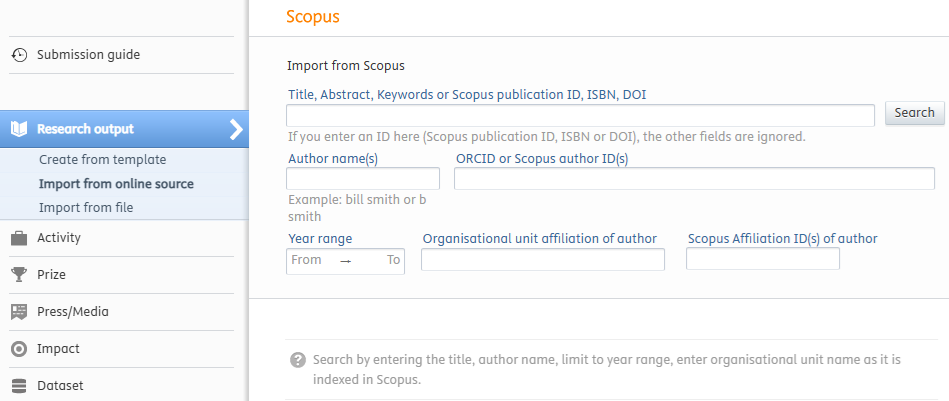
*Metadata from Scopus is associated and shall be imported regularly to your profile. If you encounter a situation where records are available on Scopus but yet to be shown on your HSUHK Scholars profile, you may wish to follow the steps above.
You can import metadata of your publication(s) from existing file directly. HSUHK Scholars support OpenAIRE CERIF XML, BibTex, and RIS files.
1. On your Personal Overview page, click the +Add content button.

2. Select Import from file under Research Output and choose the source type.

3. You can either copy and paste the text in the available field or upload the file directly from your computer. Click Import to add.
