
Need further help with the HSUHK Scholars? Feel free to contact our librarians for guidance, troubleshooting, or personalized assistance!
1. On your Personal Overview page, click the +Add content button.

2. Select Create from template under Research Output. Expand the category to choose a subcategory according to the item you would like to input.

3. Fill in the information accordingly and click Save to add it under your profile.
*Mandatory items are reflected with an asterisk (*). This includes:
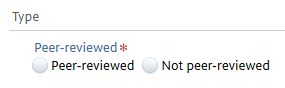




Add an External Person/Organisation
Collaboration with external individuals and organisations is often found in academia. You can either search for their name/institutional email address (presumably their institution also subscribes to PURE and possesses an account via their institution), or you can follow the steps below to have them added:
1. Under Contributors and affiliations, choose Add person... / Add organisational unit...

2. Under Search, try to search for and click on their name/institutional email address to add (presumably their institution also subscribes to PURE and possesses an account via their institution).

3. If a search cannot be made, select Create external person and enter information accordingly (especially their name and role in that specific publication). Click Create to save and add.

A long list of journals is available in HSUHK Scholars. Still, there may be times when you cannot find the journal title for your research output. Follow the steps below:
1. Under Journal, click Add journal...

2. Under Search, search by entering the name/ISSN of the journal and click to add.

3. If a search cannot be made, click Create new and input information accordingly (e.g., journal title, ISSN and name of publisher). Click Create to add.

Duplicated Record
When inputting a title, HSUHK Scholars will simultaneously search through the existing database to ensure no duplicate record is found. If there is an existing record, the notion View possible duplicates will display.

To make sure the bibliometric data matches the one you plan to enter, please click to expand. Please do not enter a new record if it is the same; instead, keep the one that currently exists. If not, just disregard the prompt and keep entering a new one.
Bulk Upload Request
If you have a vast amount of research outputs you wish to upload to your profile, please feel free to contact the Library with the bibliographical information of each item.
*Actual processing time depends on the number of records and readiness of metadata. In general, a minimum of 5 working days is required.