
How to interpret the Scite report:
Serves as a visual representation of citation summary, the Citation Badge is a quick overview of citation classification and relationship of the scholarly work. You will find the badge of each citation shown when browsing the search results list.

From left to right, it pinpoints the number of publications citing the work and the number of supporting, mentioning, and contrasting citation statements.
You may find an additional indication in some references. Like the example below, the icon on the right indicates that editorial notice, such as correction, is made to the work.

Being the most prominent feature of Scite, Smart Citation Analysis strives to provide a more nuanced understanding of how research papers are cited and discussed within the academic community. This feature offers the below functions:
By leveraging Smart Citation Analysis, you can enhance the quality and efficiency of the search, leading to more robust and impactful research outcomes.
To help you quickly assess the reception and impact of a paper within the academic community, Scite has categorized references into three types based on rhetorical function instead of positive and negative sentiment:
This function goes beyond traditional citation count to an in-depth understanding of the actual circumstances of how the cited works are used in the publication. Check out this article by Scite for more information.
How does it work?
1. In the results list, each scholarly work will display with a Citation Statement—the contextual text surrounding a citation within a research paper, which includes the sentences before and after the citation and the section of the paper where it appears (e.g., introduction, methods, results, discussion).

2. An indication stating which of the three categories the retrieved text falls within will be shown beneath it. The confidence percentage reflects how sure Scite is about the classification.

3. You can also utilize the filters, such as Types and Citation, to refine the results based on the classified type or confidence level.


Also regarded as the Citation Statement, this feature offers the textual context surrounding each citation, allowing you to understand how and why a paper is being referenced.
How does it work?
1. In the results list, select a source and click on the title to enter its Scite report.

2. Scroll down and you will find two tabs: Cited by n publications and References n publications. You can read the extracted text snippets showing how other papers have cited the selected work.

3. You can also filter the publications with options on the left for more precise insights.

This function helps you to explore and evaluate how papers cite and relate to each other, serving as a visual representation of the research landscape. The citation map displays papers as nodes, with arrows indicating the direction of citations between papers and their relationships.
How does it work?
1. Select a reference from the results list and click the title to enter its Scite report.

2. Scroll to the end of the left navigation menu and click on the Visualize citations button.
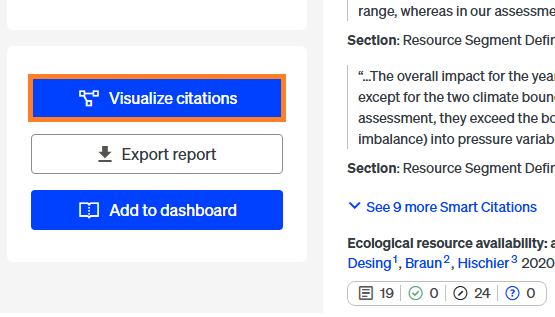
3. You will be directed to the visualization panel for exploration. Starting with a work of interest, you can observe how it references other papers and how others cite it. Click on the paper's title and you will be directed to the corresponding Scite report for more information.
