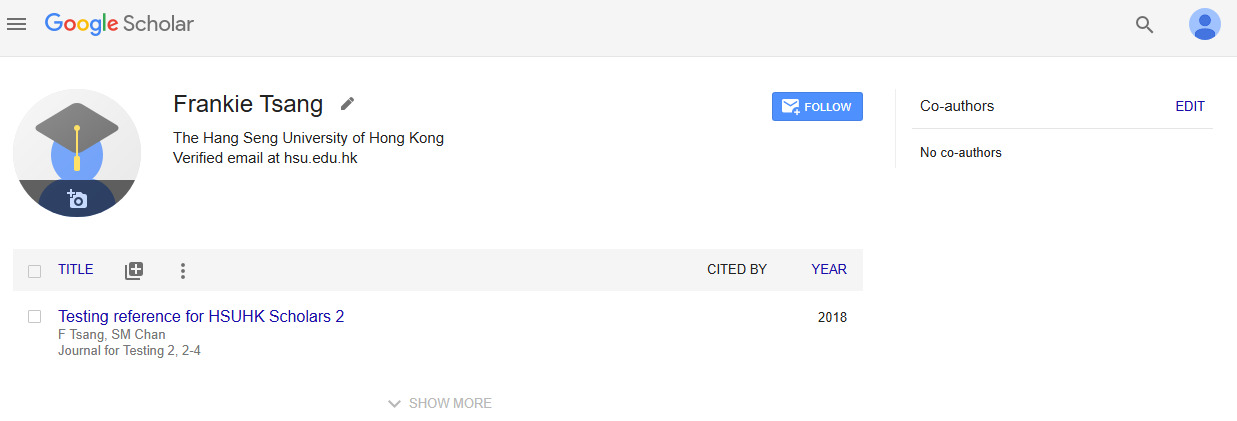Google Scholar is a free and widely used citation tracking and profile service provided by Google. It automatically tracks and indexes citations and h-index. It is easy to set up and highly visible in web searches. It also allows researchers to add and edit publications manually.
1. Sign in with your Google account on Google Scholar: https://scholar.google.com.
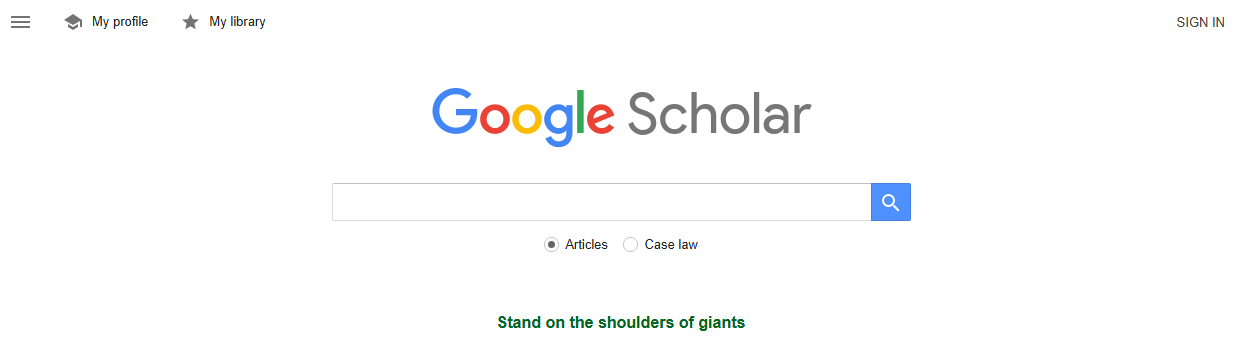
2. Click "My profile".
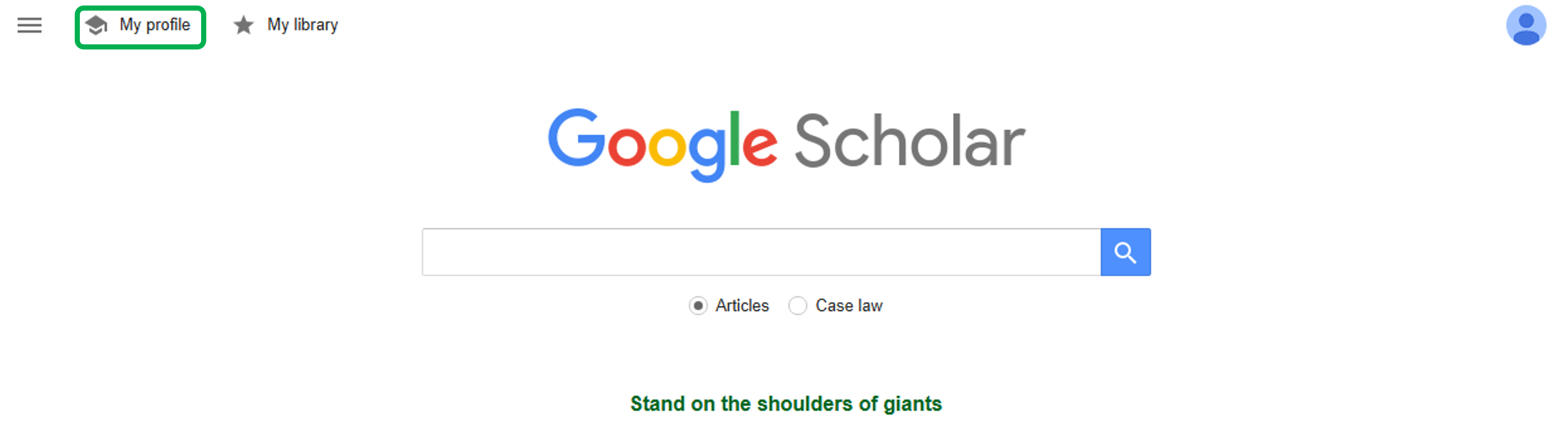
3. Follow the on-screen instructions to complete the settings.
Remark: Please use your University email (i.e. xxx@hsu.edu.hk) for the "Email for verification"
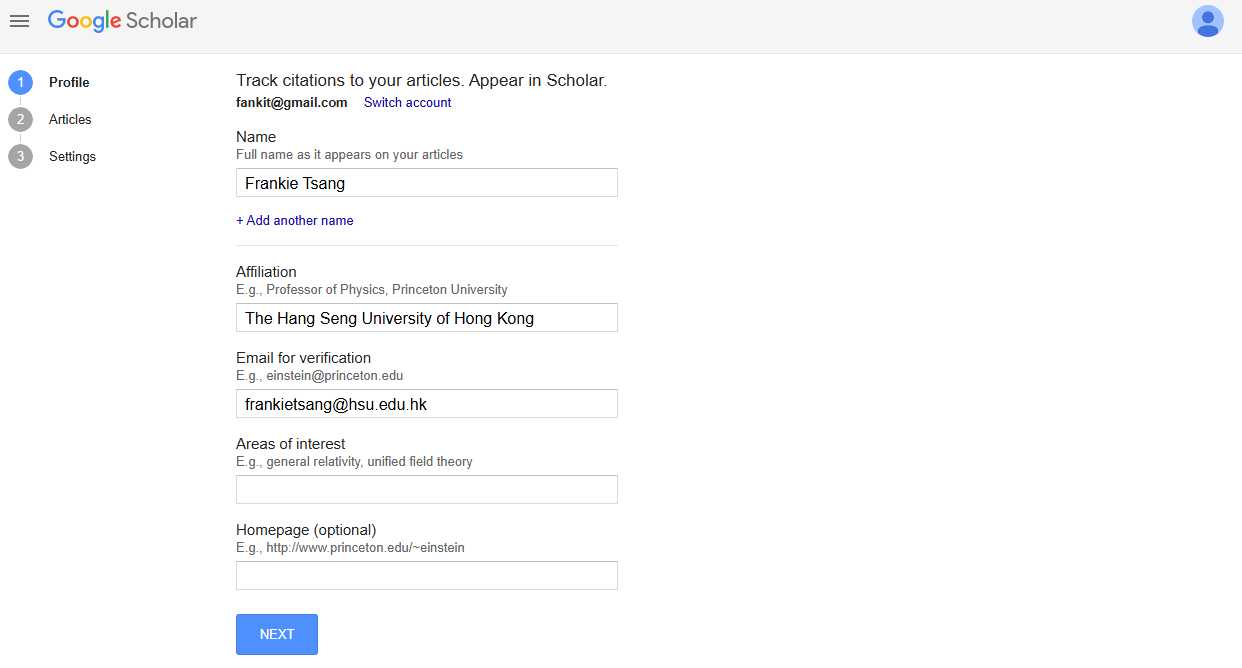
4. After adding your publications and completing relevant settings, your Google Scholar profile will be ready.
Remark: A verification email will be sent to your University's email account. By clicking the verification link, your Google Scholar profile will be marked as verified.