

Need help in locating information, collections and resources available in the Library? Please click here.
We value your comment on this guide. Please email your suggestions to library@hsu.edu.hk.
OneSearch is a search platform to find all resource types from different sources. It has 2 search modes:


2. Enter search query, and then click "Search"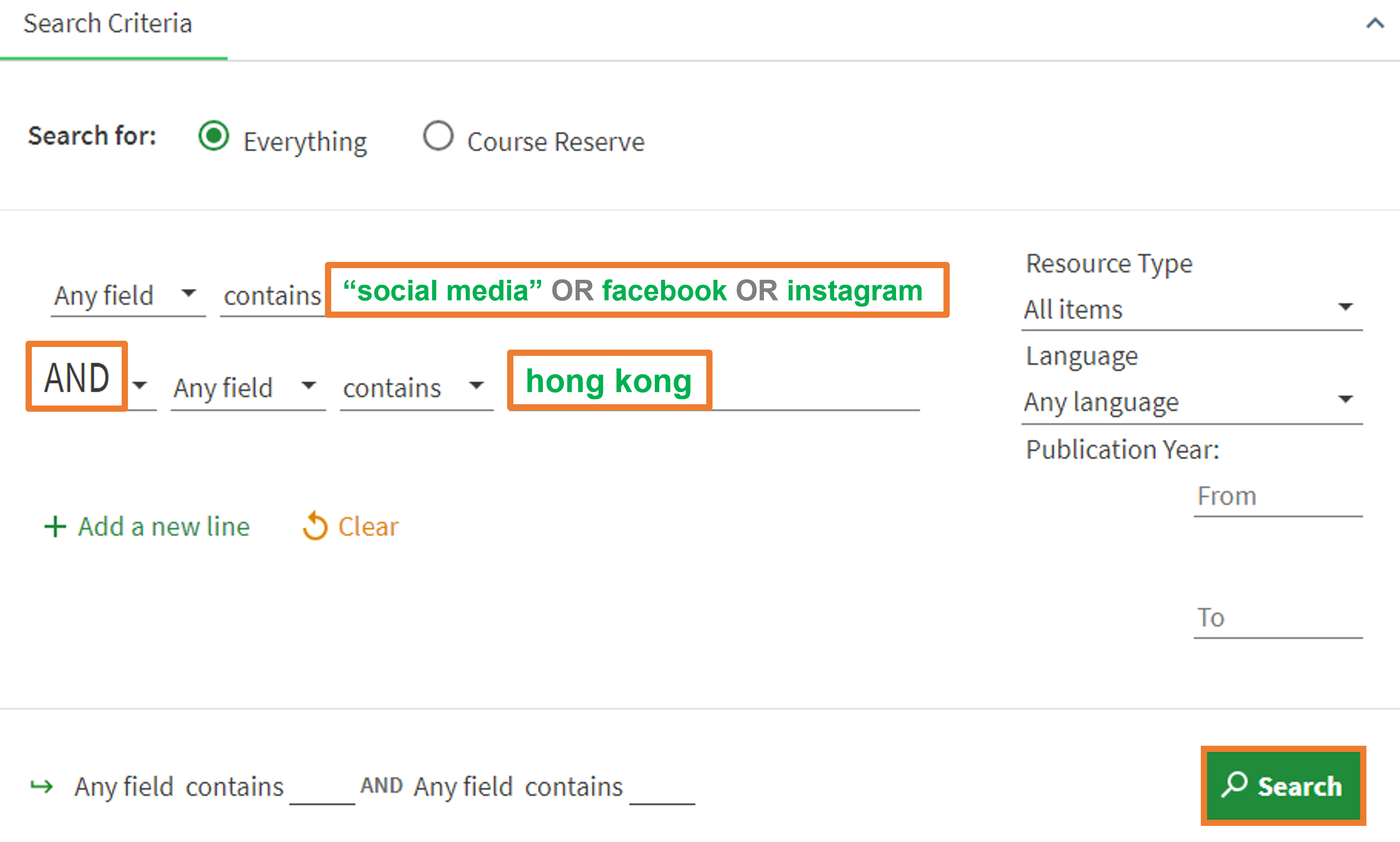

Databases A-Z is a gateway to subject specific e-resources.
1. Click "Databases A-Z".
2. Click "All Subjects".

3. Select a subject from the drop-down menu to access.